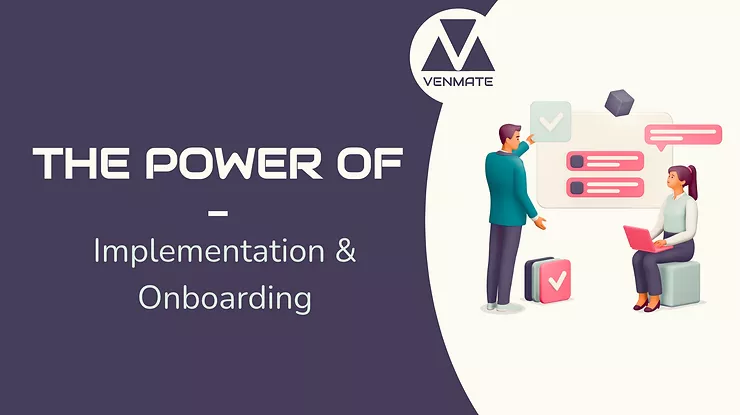Sales tools
Introduction to CRM tools
Customer Relationship Management (CRM) tools are at the heart of effective customer success strategies. These platforms help businesses manage customer interactions, track sales pipelines, and maintain a unified record of customer information. By selecting the right CRM tool and integrating it effectively into your workflows, you can streamline operations, enhance customer engagement, and drive better outcomes across the customer lifecycle.
Table of content
- Introduction to CRM tools
- Key considerations when choosing CRM tools
- Evaluating popular CRM tools
- 1. HubSpot CRM
- 2. Salesforce CRM
- 3. Pipedrive
- Best practices for effectively using CRM tools
- 1. Centralize customer data
- 2. Integrate with other tools
- 3. Customize for your needs
- 4. Provide training and support
- 5. Monitor performance and optimize
- Challenges in implementing CRM tools
- 1. Adoption resistance
- 2. Data management issues
- Related topics
Key considerations when choosing CRM tools
When evaluating CRM tools, it’s essential to consider how they will fit into your existing processes and support your business goals:
- Ease of Use: A user-friendly interface is crucial for ensuring that your team can quickly adopt the CRM and use it effectively.
- Integration Capabilities: The CRM should seamlessly integrate with other tools in your tech stack, such as customer support platforms, marketing automation tools, and project management systems.
- Customization: The ability to customize the CRM to match your unique workflows, data requirements, and reporting needs is vital.
- Scalability: As your business grows, your CRM should be able to scale with you, handling increased data and more complex processes.
- Analytics and Reporting: Robust analytics and reporting features are key for tracking customer success metrics, sales performance, and making data-driven decisions.
Evaluating popular CRM tools
Here’s an overview of three leading CRM tools—HubSpot, Salesforce, and Pipedrive—each offering distinct features and advantages:
1. HubSpot CRM
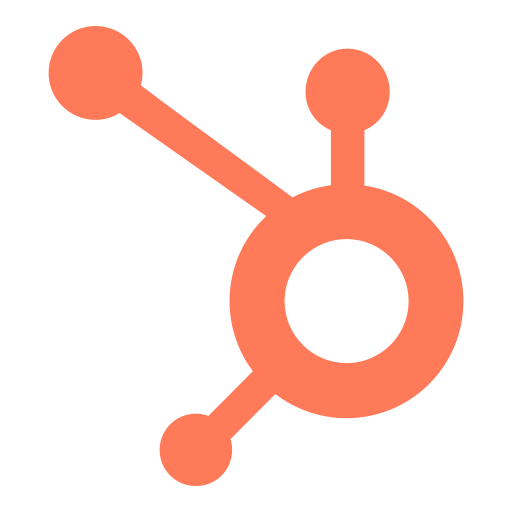
Overview: HubSpot CRM is a popular, user-friendly platform that integrates seamlessly with HubSpot’s broader suite of marketing, sales, and service tools. It’s particularly well-suited for small to medium-sized businesses looking for an all-in-one solution.
Strengths:
- Ease of Use: HubSpot CRM is known for its intuitive interface, making it easy for teams to adopt and use effectively.
- Free Tier: The platform offers a robust free version, which includes essential CRM features, making it accessible for businesses with limited budgets.
- Integrated Suite: HubSpot CRM integrates natively with HubSpot’s marketing, sales, and service hubs, providing a unified platform for managing all customer interactions.
Potential drawbacks:
- Customization Limits: While HubSpot CRM is highly user-friendly, it may offer fewer advanced customization options compared to other CRMs.
- Scalability: Although ideal for SMBs, larger enterprises with more complex needs might find HubSpot less scalable than some other CRM platforms.
2. Salesforce CRM

Overview: Salesforce is one of the most comprehensive and widely used CRM platforms globally. It offers a vast array of features and customization options, making it suitable for businesses of all sizes, particularly large enterprises.
Strengths:
- Extensive Features: Salesforce CRM provides a wide range of features, including advanced analytics, AI-driven insights, and a robust ecosystem of third-party apps.
- Highly Customizable: The platform is highly customizable, allowing businesses to tailor it to their specific needs and workflows.
- Scalability: Salesforce can scale with your business, supporting everything from small startups to large enterprises with complex CRM needs.
Potential drawbacks:
- Complexity: The platform’s extensive feature set can be overwhelming, especially for smaller teams or those new to CRM systems.
- Cost: Salesforce is one of the more expensive CRM options, which may be a consideration for smaller businesses or those with tighter budgets.
3. Pipedrive

Overview: Pipedrive is a CRM tool focused on simplicity and sales pipeline management. It’s designed to help sales teams manage leads, track communications, and close deals more effectively, making it ideal for small to medium-sized businesses.
Strengths:
- User-Friendly Interface: Pipedrive’s straightforward, visually-oriented interface makes it easy for sales teams to manage their pipelines and track progress.
- Affordability: The platform is competitively priced, making it an attractive option for SMBs looking for a cost-effective CRM solution.
- Sales-Focused Features: Pipedrive is designed with sales teams in mind, offering features like deal tracking, activity reminders, and sales forecasting.
Potential drawbacks:
- Limited Advanced Features: While Pipedrive excels in simplicity, it may lack some of the advanced features and integrations offered by more comprehensive CRM platforms like Salesforce.
- Less Comprehensive for Non-Sales Teams: Pipedrive is primarily focused on sales pipeline management, so teams looking for broader CRM capabilities (e.g., marketing or customer service) may need to look elsewhere.
Best practices for effectively using CRM tools
To get the most out of your CRM tool, it’s important to follow best practices that ensure it supports your customer success strategy effectively:
1. Centralize customer data
A CRM should serve as the central repository for all customer information, providing a single source of truth for your team.
Best Practices:
- Unified Customer View: Ensure that all customer interactions, from sales and marketing to support and service, are logged in the CRM, creating a comprehensive view of each customer.
- Data Quality: Regularly clean and update CRM data to maintain accuracy and reliability.
2. Integrate with other tools
Integrating your CRM with other business tools, such as marketing automation platforms, support systems, and project management tools, is crucial for seamless operations.
Best Practices:
- API Integrations: Utilize APIs to connect your CRM with other platforms, ensuring that data flows smoothly between systems.
- Automation: Leverage CRM automation features to reduce manual data entry, streamline workflows, and improve efficiency.
3. Customize for your needs
Customizing your CRM to fit your specific workflows and business processes is essential for maximizing its effectiveness.
Best Practices:
- Custom Fields and Pipelines: Create custom fields, pipelines, and dashboards that reflect your business’s unique sales processes and customer success workflows.
- Tailored Reporting: Develop custom reports that provide insights into key metrics, such as sales performance, customer engagement, and renewal rates.
4. Provide training and support
To ensure your team gets the most out of the CRM, it’s important to provide comprehensive training and ongoing support.
Best Practices:
- Onboarding: Develop an onboarding program that helps new team members quickly get up to speed with the CRM.
- Continuous Learning: Offer regular training sessions to keep the team updated on new features, best practices, and optimization techniques.
5. Monitor performance and optimize
Regularly monitoring CRM performance and making necessary adjustments is key to ensuring the system continues to meet your business needs.
Best Practices:
- Key Metrics Tracking: Track key CRM metrics, such as lead conversion rates, customer retention rates, and sales cycle length, to evaluate performance.
- Feedback Loops: Gather feedback from users on how the CRM is working and identify areas for improvement.
Challenges in implementing CRM tools
Implementing a CRM tool comes with its own set of challenges that need to be managed carefully to ensure successful adoption and usage.
1. Adoption resistance
Teams may resist adopting a new CRM tool due to the perceived complexity or change in their workflows.
Strategies to Overcome:
- Ease of Use: Choose a CRM with a user-friendly interface to reduce resistance and encourage adoption.
- Stakeholder Involvement: Involve key stakeholders in the selection and implementation process to ensure the tool meets their needs.
2. Data management issues
Maintaining clean, accurate, and up-to-date data in your CRM can be challenging, especially as the volume of data grows.
Strategies to Overcome:
- Automated Data Entry: Use automation to reduce manual data entry errors and ensure consistency.
- Regular Data Audits: Conduct regular data audits to identify and correct inaccuracies.
Related topics
Want to get in touch? Leave us a message.
If you want to learn more about VENMATE and customer success management, feel free to get in touch and request a demo.