Support tools
Introduction to customer support tools
Customer support tools are essential for delivering timely and effective assistance to customers, ensuring that their needs are met quickly and efficiently. These tools encompass a wide range of functionalities, from ticket management and live chat to knowledge bases and automation features. Selecting the right customer support tools and using them effectively can significantly enhance the customer experience, reduce resolution times, and improve overall customer satisfaction.
Table of content
- Introduction to customer support tools
- Key considerations when choosing customer support tools
- Evaluating popular customer support tools
- 1. Zendesk
- 2. Freshdesk
- 3. Intercom
- 4. HubSpot Service Hub
- 5. Jira Service Management
- 6. Zoho Desk
- 7. Freshservice
- Best practices for effectively using customer support tools
- 1. Integrate support tools with other systems
- 2. Leverage automation and AI
- 3. Optimize multichannel support
- 4. Provide ongoing training and support
- 5. Monitor performance and optimize continuously
- Challenges in implementing customer support tools
- 1. Avoiding tool overload
- 2. Ensuring seamless integration
- Related topics
Key considerations when choosing customer support tools
When evaluating customer support tools, it’s important to consider several factors to ensure that the chosen platform aligns with your support strategy and meets your customers’ needs:
- Integration Capabilities: The tool should integrate seamlessly with your existing CRM, CSM, and other business systems to ensure a smooth flow of data and processes.
- Scalability: The platform should be able to grow with your business, handling increasing volumes of support requests without compromising performance.
- User Experience: A user-friendly interface is crucial for both support agents and customers, enabling efficient problem resolution and a positive support experience.
- Automation and AI Features: Automation and AI can help streamline support processes, reduce the workload on agents, and provide faster responses to customers.
- Reporting and Analytics: Comprehensive analytics and reporting capabilities are essential for tracking support performance, identifying trends, and making data-driven decisions.
Evaluating popular customer support tools
Here’s an overview of some of the most common and widely used customer support tools on the market, each offering unique features and benefits:
1. Zendesk

Overview: Zendesk is one of the most popular customer support tools available, known for its robust ticketing system, automation capabilities, and wide range of integrations. It is suitable for businesses of all sizes, from startups to large enterprises.
Strengths:
- Comprehensive Features: Zendesk offers a full suite of support tools, including ticketing, live chat, email support, and a knowledge base.
- Customization: The platform is highly customizable, allowing businesses to tailor workflows, reports, and support channels to their specific needs.
- Automation: Zendesk provides strong automation features, helping to streamline support processes and reduce response times.
Potential Drawbacks:
- Complexity: While powerful, Zendesk’s extensive feature set can be overwhelming for smaller teams or those new to support tools.
- Cost: The platform’s pricing may be on the higher side, especially for businesses looking to access advanced features.
2. Freshdesk
Overview: Freshdesk is a versatile customer support tool that offers a wide range of features, including ticketing, automation, and multichannel support. It’s known for its ease of use and affordability, making it a popular choice for small to medium-sized businesses.
Strengths:
- Ease of Use: Freshdesk is user-friendly, with an intuitive interface that makes it easy for support teams to manage their tasks.
- Affordable Pricing: Freshdesk offers competitive pricing, making it accessible to businesses with budget constraints.
- Omnichannel Support: The platform supports multiple channels, including email, chat, phone, and social media, ensuring a seamless customer experience.
Potential Drawbacks:
- Limited Advanced Features: While Freshdesk is feature-rich, it may lack some of the more advanced capabilities offered by competitors like Zendesk.
- Customization Constraints: The platform offers fewer customization options compared to some of the larger players in the market.
3. Intercom

Overview: Intercom is a customer messaging platform that combines live chat, bots, and automation to provide real-time support. It’s particularly well-suited for businesses looking to engage with customers directly on their websites or within their apps.
Strengths:
- Real-Time Engagement: Intercom excels at real-time customer engagement, with live chat and messaging features that allow for instant communication.
- Automation and Bots: The platform includes powerful automation and AI-driven bots that can handle common queries, freeing up agents for more complex issues.
- User Experience: Intercom’s modern interface is designed for ease of use, both for support teams and customers.
Potential Drawbacks:
- Limited Ticketing Features: Intercom is more focused on real-time engagement than traditional ticketing, which may be a limitation for teams that rely heavily on ticket management.
- Cost: Intercom’s pricing can be on the higher side, especially for businesses that need access to its full suite of features.
4. HubSpot Service Hub

Overview: HubSpot Service Hub is a customer support platform that integrates seamlessly with HubSpot’s CRM, providing a unified experience across sales, marketing, and service teams. It offers ticketing, automation, knowledge base management, and more.
Strengths:
- Integration with CRM: Service Hub integrates tightly with HubSpot’s CRM, providing a seamless experience across customer touchpoints and ensuring that all teams have access to the same data.
- Ease of Use: The platform is designed with usability in mind, making it easy for support teams to manage customer interactions and track performance.
- Comprehensive Features: Service Hub includes a wide range of support features, from ticketing and live chat to customer feedback and reporting.
Potential Drawbacks:
- Limited Customization: While user-friendly, Service Hub may offer fewer customization options compared to more specialized support tools.
- Price: The platform’s pricing can escalate quickly, particularly if additional HubSpot modules are required.
5. Jira Service Management

Overview: Jira Service Management, part of the Atlassian suite, is a powerful tool designed for IT service management and customer support. It’s particularly well-suited for technical support teams and organizations that require advanced workflow customization.
Strengths:
- ITIL Compliance: Jira Service Management is ITIL-compliant, making it ideal for organizations that require a structured approach to IT service management.
- Advanced Workflow Customization: The platform offers extensive customization options, allowing teams to tailor workflows, automations, and permissions to their specific needs.
- Integration with Atlassian Tools: Jira Service Management integrates seamlessly with other Atlassian tools, such as Jira Software and Confluence, providing a unified experience for technical teams.
Potential Drawbacks:
- Complexity: The platform’s advanced features and customization options can be complex, requiring more time and resources to set up and manage effectively.
- Learning Curve: Teams new to Jira or Atlassian products may face a steep learning curve when adopting the platform.
Visit Jira Service Management ->
6. Zoho Desk
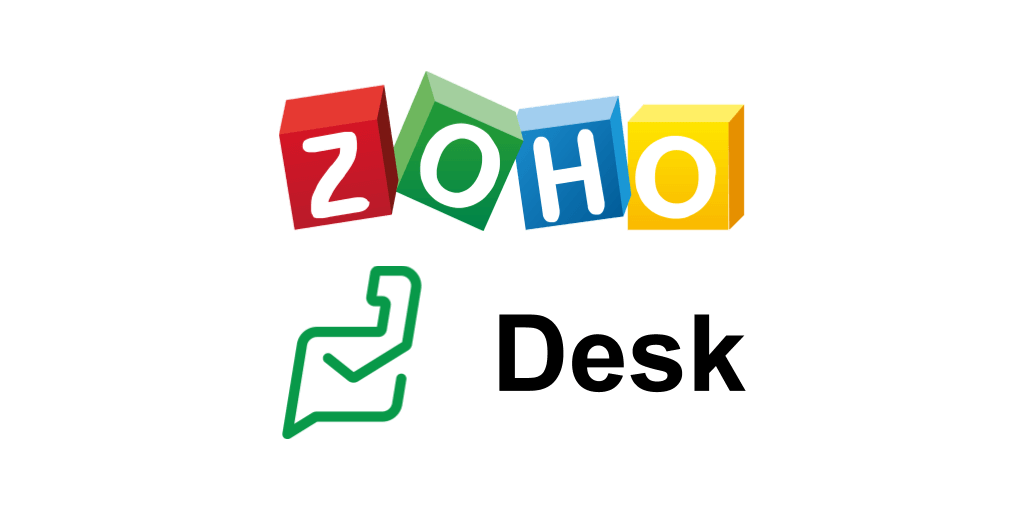
Overview: Zoho Desk is a customer support tool that offers multichannel support, automation, and integration with other Zoho products. It’s an affordable and flexible option for small to medium-sized businesses.
Strengths:
- Affordable Pricing: Zoho Desk offers a cost-effective solution with a range of features that cater to the needs of growing businesses.
- Multichannel Support: The platform supports multiple channels, including email, social media, and live chat, ensuring a consistent customer experience across all touchpoints.
- Integration with Zoho Ecosystem: Zoho Desk integrates seamlessly with other Zoho products, such as Zoho CRM and Zoho Projects, providing a unified platform for business operations.
Potential Drawbacks:
- Limited Advanced Features: While Zoho Desk is feature-rich, it may lack some of the advanced capabilities found in more premium support tools.
- Customization Limits: The platform offers fewer customization options compared to some of the larger, more established competitors.
7. Freshservice

Overview: Freshservice is an IT service management (ITSM) tool that also serves as a customer support platform, particularly for IT teams. It offers a range of features, including ticketing, automation, and asset management.
Strengths:
- IT Focus: Freshservice is designed with IT teams in mind, offering features like incident management, change management, and asset management.
- User-Friendly: The platform is known for its ease of use, with an intuitive interface that simplifies support operations.
- Automation: Freshservice includes robust automation features that help streamline ticket management and other support processes.
Potential Drawbacks:
- IT-Centric: While excellent for IT support, Freshservice may not be as well-suited for non-IT customer support teams.
- Limited Customization: The platform may offer fewer customization options compared to more general customer support tools.
Best practices for effectively using customer support tools
To maximize the effectiveness of your customer support tools, it’s important to follow best practices that ensure these tools are used efficiently and contribute to a positive customer experience.
1. Integrate support tools with other systems
Effective customer support requires seamless integration between support tools and other business systems, such as CRM, CSM, and project management tools. This integration ensures that customer data flows smoothly between systems, providing a complete view of the customer journey.
Best Practices:
- Unified Customer View: Integrate support tools with your CRM and CSM platforms to create a unified view of each customer, ensuring that all teams have access to the same information.
- Automated Data Syncing: Set up automated data synchronization between systems to ensure that customer information is always up-to-date and accurate.
2. Leverage automation and AI
Automation and AI can significantly enhance the efficiency of your support operations, allowing your team to handle more requests with fewer resources.
Best Practices:
- Automated Ticket Routing: Use automation to route tickets to the most appropriate team member based on the issue type, priority, and customer history.
- AI-Driven Chatbots: Implement AI-driven chatbots to handle common queries and provide instant responses, freeing up agents to focus on more complex issues.
- Proactive Support: Use AI to analyze customer behavior and anticipate issues before they arise, enabling your team to provide proactive support.
3. Optimize multichannel support
Customers expect to be able to reach your support team through their preferred channels, whether it’s email, chat, phone, or social media. Ensuring that your support tools can handle multichannel support is essential for providing a seamless customer experience.
Best Practices:
- Consistent Responses: Ensure that responses are consistent across all channels, with standardized messaging and tone.
- Channel Integration: Integrate all support channels into a single platform to ensure that all interactions are tracked and managed from one place.
- Channel-Specific Automation: Customize automation rules and workflows for each channel, optimizing the support process based on the channel’s unique characteristics.
4. Provide ongoing training and support
To get the most out of your support tools, it’s important to provide ongoing training and support for your team. This ensures that agents are familiar with the tools’ capabilities and can use them effectively.
Best Practices:
- Regular Training Sessions: Schedule regular training sessions to keep your team up-to-date on new features, best practices, and tool updates.
- Resource Library: Create a resource library with guides, FAQs, and how-to videos that agents can reference when they need help with the tools.
- Feedback Mechanism: Implement a feedback mechanism where agents can share their experiences and suggest improvements to the support tools and processes.
5. Monitor performance and optimize continuously
Regularly monitoring the performance of your support tools and processes is crucial for identifying areas for improvement and ensuring that your support strategy remains effective.
Best Practices:
- Performance Metrics: Track key performance metrics, such as first response time, resolution time, and customer satisfaction scores, to evaluate the effectiveness of your support tools.
- Customer Feedback: Gather feedback from customers about their support experience and use it to make informed decisions about tool usage and process improvements.
- Continuous Improvement: Regularly review and optimize your support processes, making adjustments based on performance data and customer feedback.
Challenges in implementing customer support tools
While customer support tools offer numerous benefits, they also present challenges that need to be managed carefully to ensure successful implementation and usage.
1. Avoiding tool overload
With so many tools available, it’s easy to fall into the trap of implementing too many tools, leading to confusion and inefficiency.
Strategies to Overcome:
- Tool Evaluation: Carefully evaluate each tool’s capabilities and how it fits into your overall support strategy before implementing it.
- Unified Platform: Whenever possible, choose a unified platform that can handle multiple support functions, reducing the need for multiple tools.#
2. Ensuring seamless integration
Integration between support tools and other business systems is critical, but it can be challenging to achieve, especially if the tools don’t natively support the required integrations.
Strategies to Overcome:
- Middleware Solutions: Consider using middleware solutions that facilitate integration between disparate systems, ensuring a smooth flow of data.
- API Integration: Leverage APIs to create custom integrations between your support tools and other systems.
Related topics
Want to get in touch? Leave us a message.
If you want to learn more about VENMATE and customer success management, feel free to get in touch and request a demo.
