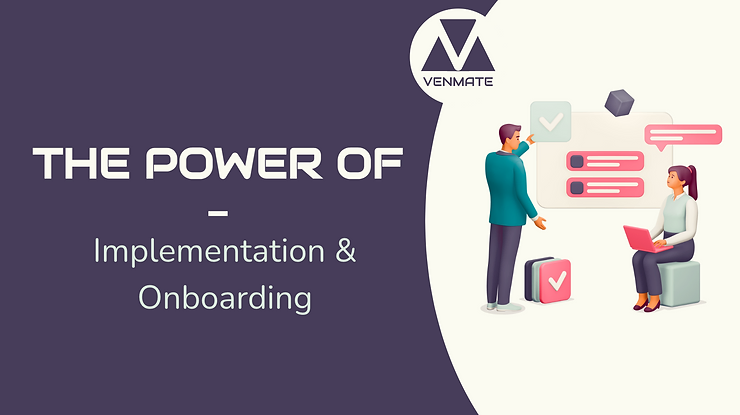Technical Implementation
Technical Implementation: Laying the foundation for success
The Technical implementation is a critical phase in the customer journey, where the groundwork is laid for the effective use of a new software product. This stage and its structure is highly dependent on the business model or the product, therefore we are going to dive into this in a very generic manner.
It involves the integration of the product into the existing software landscape, the setup and configuration of APIs, data migration, and any necessary customizations. Each of these elements must be carefully managed to ensure a smooth transition, minimize disruption, and set the stage for long-term success.
Table of content
- Technical Implementation: Laying the foundation for success
- Integration in existing software landscape
- API setup and configuration
- Data migration and setup / configurations
- Customizations
- Related topics
Integration in existing software landscape
One of the most significant challenges in technical implementation of a customer is integrating the new software into the customer’s existing IT infrastructure. This process requires a deep understanding of the customer’s current systems, workflows, and data management practices. The goal is to ensure that the new software seamlessly complements and enhances the existing technology stack, rather than disrupting it.
- Assessment of Current Systems
The first step in integration is assessing the current software landscape. This includes identifying all relevant systems, applications, and databases that will interact with the new software. Understanding the architecture and dependencies of these systems is crucial for planning a successful integration. - Compatibility and Interoperability
Compatibility between the new software and existing systems is essential. This involves ensuring that the new software can communicate and exchange data with other applications through established protocols and interfaces. Interoperability is key to creating a cohesive IT environment where all systems work together to support the customer’s business processes. - Integration Strategies
Depending on the complexity of the existing software landscape, different integration strategies may be employed. These can range from direct integrations using APIs to more complex middleware solutions that facilitate communication between disparate systems. The choice of strategy will depend on factors such as the customer’s business requirements, budget, and timeline. - Testing and Validation
Once integration is complete, rigorous testing is necessary to ensure that all systems work together as intended. This includes validating data flows, checking for performance issues, and ensuring that all integrations meet security and compliance requirements. Thorough testing helps identify and resolve any potential issues before the software goes live.
API setup and configuration
Application Programming Interfaces (APIs) play a crucial role in technical customer implementation, enabling the new software to communicate with other systems and applications. Proper API setup and configuration are essential for ensuring that data flows smoothly between the new software and existing systems, allowing for real-time data exchange and seamless operations.
- API Selection
The first step in API setup is selecting the appropriate APIs that will facilitate integration with existing systems. This may involve using standard APIs provided by the software vendor or developing custom APIs tailored to the customer’s specific needs. The selection process should consider factors such as ease of use, scalability, and security. - Configuration and Customization
Once the appropriate APIs have been selected, they need to be configured to work within the customer’s environment. This may involve setting up endpoints, defining data formats, and configuring authentication and authorization mechanisms. In some cases, customization may be required to tailor the API functionality to the customer’s unique requirements. - Security Considerations
API security is a critical aspect of configuration. This includes implementing secure authentication methods, such as OAuth or API keys, and ensuring that all data transmitted via the API is encrypted. Additionally, access controls should be configured to restrict API usage to authorized users and systems only. - Monitoring and Maintenance
After the API setup is complete, ongoing monitoring and maintenance are necessary to ensure that the APIs continue to function properly. This includes tracking API usage, monitoring for performance issues, and applying updates or patches as needed. Regular maintenance helps prevent disruptions and ensures that the APIs remain secure and reliable.
Data migration and setup / configurations
Data migration is a crucial step in the technical implementation process of customers, involving the transfer of data from legacy systems to the new software. This process must be carefully managed to ensure data integrity, minimize downtime, and enable the customer to begin using the new system with accurate, up-to-date information.
- Data Assessment and Planning
The data migration process begins with a thorough assessment of the customer’s existing data. This includes identifying the types of data to be migrated, evaluating data quality, and determining any necessary transformations. A detailed migration plan is then developed, outlining the steps, timeline, and resources required for the migration. - Data Cleansing and Transformation
Before data is migrated, it often needs to be cleansed and transformed to ensure that it meets the requirements of the new system. This may involve removing duplicates, correcting errors, and standardizing formats. Data transformation ensures that the data is compatible with the new software and can be effectively utilized. - Migration Process
The actual migration process involves transferring data from the legacy systems to the new software. This may be done in stages, starting with non-critical data and gradually moving to more critical data, or as a single, comprehensive migration. The migration process should be carefully monitored to ensure that all data is transferred accurately and completely. - Validation and Testing
After data migration is complete, it’s essential to validate the migrated data to ensure accuracy and completeness. This involves comparing the migrated data with the original data, testing data-related functions within the new software, and obtaining customer confirmation that the data meets their expectations. Validation helps identify any discrepancies that need to be addressed before the system goes live. - Post-Migration Support
Once the migration is complete and the system is live, ongoing support is crucial to address any issues that arise. This includes monitoring data integrity, resolving any post-migration errors, and providing assistance to users as they adapt to the new system. Post-migration support ensures a smooth transition and helps the customer fully realize the benefits of the new software.
Customizations
Customizations are often necessary during technical implementation to tailor the software to the specific needs of the customer. These customizations can range from simple configuration changes to more complex development work that alters the software’s functionality.
- Identifying Customization Needs
The need for customizations is typically identified during the initial planning and discovery phases. This involves working closely with the customer to understand their unique requirements and determining where out-of-the-box functionality may fall short. Customizations may be needed to support specific workflows, integrate with unique systems, or meet specialized reporting needs. - Developing Custom Solutions
Once the need for customizations is identified, the development process begins. This may involve modifying the software’s code, creating custom modules or plugins, or developing new features from scratch. The development process should follow best practices for coding, testing, and documentation to ensure that the customizations are robust and maintainable. - Configuration vs. Customization
It’s important to distinguish between configuration and customization. Configuration involves setting up the software using built-in options and tools, such as adjusting settings or creating workflows within the existing framework. Customization, on the other hand, involves altering the software’s underlying code or structure. Whenever possible, configuration should be preferred over customization, as it’s typically less complex, easier to maintain, and less likely to impact future upgrades. - Testing and Quality Assurance
Customizations must be thoroughly tested to ensure they work as intended and do not introduce any unintended side effects. This includes functional testing, performance testing, and user acceptance testing. Quality assurance is critical to delivering a reliable solution that meets the customer’s needs. - Documentation and Training
Comprehensive documentation of all customizations is essential for future maintenance and upgrades. This includes detailed records of what was changed, why it was changed, and how it was implemented. Additionally, training may be required to ensure that the customer’s team understands how to use and maintain the customizations effectively. - Ongoing Support and Maintenance
Customizations may require ongoing support and maintenance to ensure they continue to function correctly as the software evolves. This includes applying patches, updating code to remain compatible with new software versions, and providing support as the customer’s needs change. Ongoing support helps maximize the value of customizations and ensures long-term satisfaction.
Related topics
Want to get in touch? Leave us a message.
If you want to learn more about VENMATE and customer success management, feel free to get in touch and request a demo.